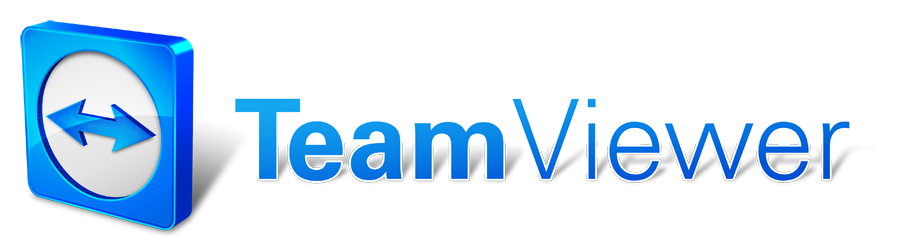Each Remote session requires you to download our customised TeamViewer© software.
Save it to your Computer. Run it and agree to the terms of use.
You will be prompted with a window stating you individual ID number and randomised password.
You will need to Contact us on 01446 747702 if you have not done so already to initialise the repair session.
****Click Teamviewer icon below to download and install. Accept and agree to installation, team viewer window will display ID and password that we will need to connect to you****
Click button 'Download Support' on the left, Run and allow changes.
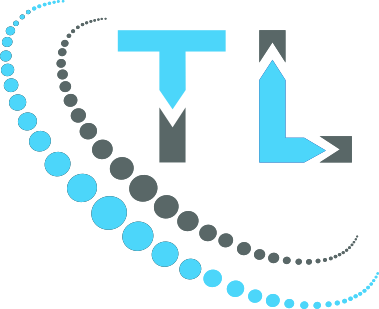 01446 747702
01446 747702